New UI feature: Splittable visualization area¶
Binjr has had the ability to detach a tab into a new window to allow the user to view more than one worksheet at a time for a while now, and this has proven to be a really useful feature, especially on multi-monitor setups.
But admittedly, it can be a tad fussy to set up when you want to view several worksheets neatly arranged in a grid on a single screen (unless your window manager is able to handle that for you, that is).
So I’m hoping people will find this useful; the ability to split the visualization pane, horizontally or vertically, within the main window.
Of course, the ability to detach a tab into a new window isn’t going anywhere, and such windows can now also be split in the same fashion.
Below is an example of what it looks like:
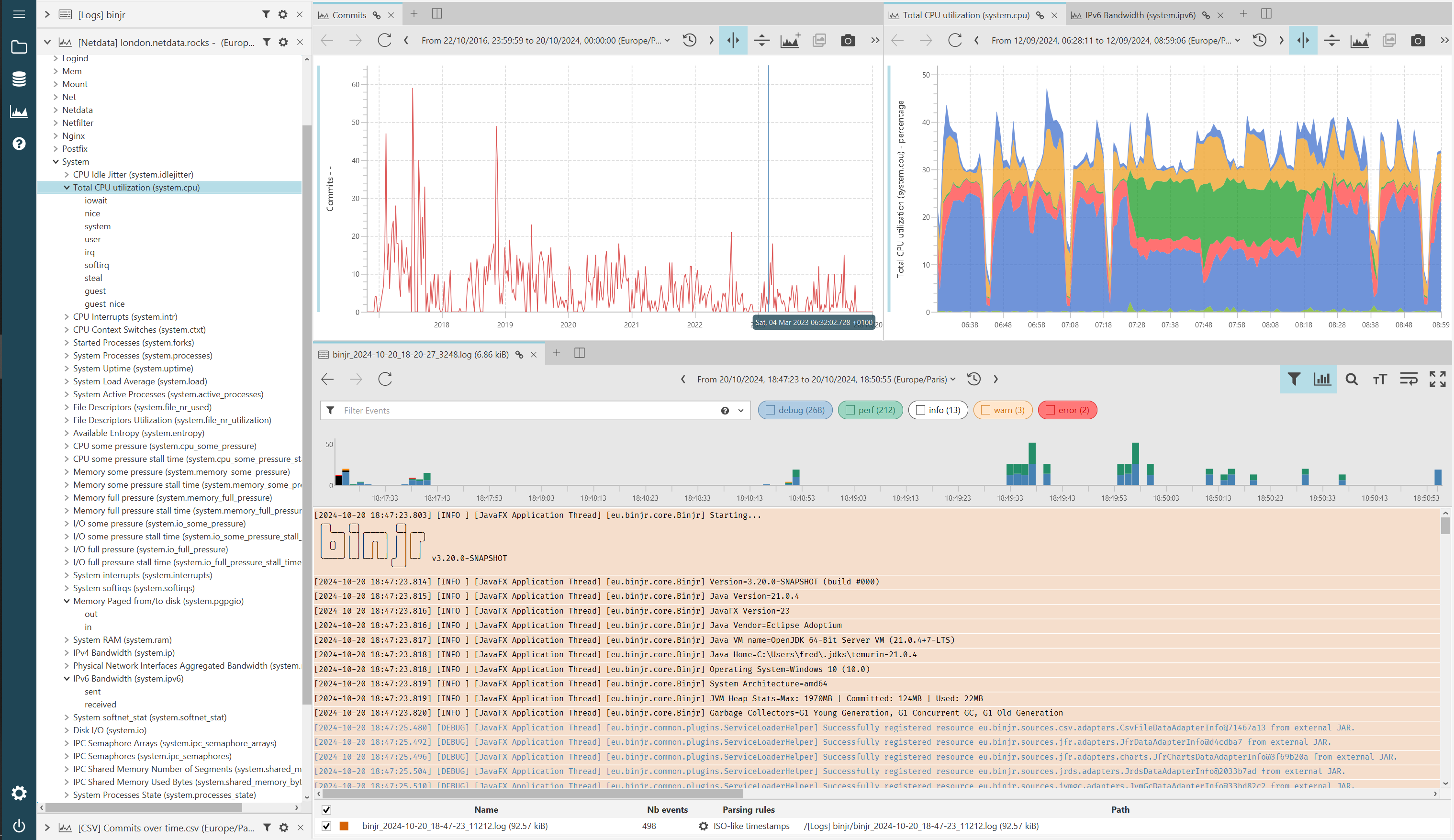
If you’re feeling adventurous, you can even give it a try in the v3.21.0 Preview build, but please be warned that it is still early days and that it is quite buggy at the moment, and not everything is implemented yet.
To split a view, click on the icon to the right of the tabs to create a new pane to the right, or ALT+click to create a new pane at the bottom.
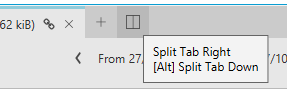
You can drag series from the source panel to create a new worksheet, or drag an existing tab from onto it. When a split pane is empty, you can discard it by process the top let cross icon.
Alternatively, you can send an exiting tag into a new split pane directly using the right-click context menu:
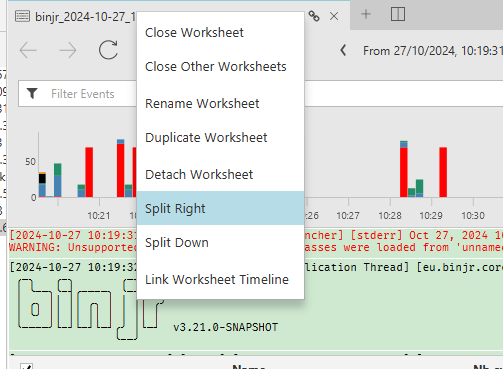
To be honest, it’s been a while since the last time a brand new UI feature was introduced in binjr, so I’m pretty exited about this one, and I hope you’ll like it too.
In any case, please let me know what you think!
